7 Knowledge Mobilization
In this section:
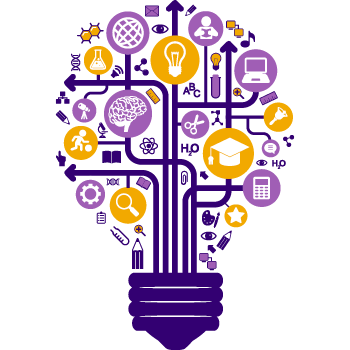
7.1 What do I include in a knowledge mobilization plan in a grant application? How do I operationalize my plan?
7.2 How do I share my research outputs with policy makers or government?
7.3 How do I create and update my faculty profile on wlu.ca?
7.4 How do I make it easy for people to find my research online?
7.5 How do I create and maintain a website for my research project or lab?
7.6 Where do I find a Laurier logo to use on my poster or website? What font/colours should I use on my poster?
7.7 I am holding a workshop or conference, can Laurier help me design a website?
7.8 I am holding a workshop or conference, can Laurier help me collect fees?
7.9 Which Laurier knowledge mobilization networks and tools can I use?
7.10 How do I promote my work and related research content?
7.11 How do I fund my knowledge mobilization activities?
7.12 How do I acknowledge research funders in my research outputs?
If you are unable to find the answer you are looking for in this section, please contact us here.
7.1 What do I include in a knowledge mobilization plan in a grant application? How do I operationalize my plan?
Every grant opportunity in unique and it is important to tailour your knowledge mobilization plan to the specific opportunity. Please contact your Research Facilitator to receive a knowledge mobilization template suited to your specific research funding competition.
To operationalize your plan, the knowledge mobilization officer will work with you to implement the next step and train your research project staff on how to mobilize your project findings from beginning to end.
7.3 How do I create and update my faculty profile on wlu.ca?
We strongly encourage faculty members to maintain a faculty profile on our website. Not only does this publicly establish your role at the university – it is typically the first webpage that appears when someone searches your name on Google – it is also an excellent repository to display your academic achievements and research publications.
Check out this Connect resource page to learn how to create and update your faculty profile.
7.4 How do I make it easy for people to find my research online?
- Create a website to showcase your research online and ensure it links to your open access articles in the scholars commons institutional repository.
- Request a custom email address for research centres and workshops. This email address is specific to the initiative and can be accessed by externalmultiple users (i.e. research centre staff and director, conference organizers). It is also easy to remember and can be used by all members of your research group.
- Use a shorter wlu.ca based website address i.e. wlu.ca/mySite. To request an alias for your wlu.ca web page, please use this form.
- Buy a domain name for your website. i.e. DrJaneSmith.com. Then redirect that web address to your wlu.ca based website.
7.5 How do I create a website for my research project or lab?
7.5.1 How do I create a website inside Laurier web properties?
All Laurier websites are governed by the Procedure for Fulfilling Enterprise-Level Standards for Web Properties (Parent Policy 3.3 Web Governance Policy). These guidelines apply to all web properties conducting university business and commit websites to upholding these standards including AODA compliance, security compliance, and content, style and branding.
A webpage template to highlight labs/research is available to Laurier faculty members and researchers. The dynamic, multi-feature template allows you to showcase your research, share details, post information about students, and acknowledge and highlight funded research outcomes.
Content published through template will be searchable through wlu.ca’s search function, making it discoverable by the university community and beyond. The template and related technical support is available at no cost to all Laurier faculty members.
Why should I use the lab/research webpage template?
Using the template allows you to:
- Upload images, project updates, team member profiles and contact information with ease.
- Easily give your research project an online presence.
- Communicate your work in an accessible format; the template is compliant with the Accessibility for Ontarians with Disabilities Act.
- Leverage technical support from Laurier’s Web Services team.
- Share the meaningful contributions your students are making to your field of study.
Check out the sample research webpage template (must be on the Laurier VPN to view) to see all the features and functions of the template. For examples on wlu.ca, refer to the following:
- 3D Research: Driving Decisions with Data (Health Sciences)
- Group Dynamics and Physical Activity Laboratory (Kinesiology)
- Inclusive School Leadership Research Team (Education)
- Consumer Research Laboratory (Lazaridis School)
Where do I start?
You must first have an existing faculty profile page on wlu.ca in order to have a lab or research webpage created. If you do not have a faculty profile page, complete the Web Services Request Form and we will create one for you. Please note that response times may vary due to the volume of applications submitted. To request an alias for your web page, please use this form.
Consult the Lab and Research page for more information on how to request your research webpage on wlu.ca.
For questions about the request form, webpage template or technical assistance, please email webservices@wlu.ca.
The following articles may help you maintain your website over time:
- Web Editor Responsibilities
- Creating a Content Strategy to Help Manage Your Spotlights Feed
- Article Writing Best Practices
- Image Best Practices
- Guide to Search Engine Optimization (SEO) Basics
7.5.1.1 How do I make my website style consistent with Laurier guidelines?
Laurier’s web style guide helps web content editors understand Laurier’s writing style. Laurier’s website does not use an academic writing style guide (for example, the Modern Language Association of America style or the American Psychological Association style), Laurier follows a slightly modified version of the Canadian Press (CP) style guide for style, tone, formatting, etc.
7.5.1.2 How do I train my student to maintain a website?
To add content or edit a wlu.ca based website, your research assistant/graduate student will need to complete the Training Process to become a Web Editor.
7.5.2 How do I create a website for my research project outside Laurier’s web properties?
A webpage template has been designed to support research projects with one or more external partners and those that require more functionality than is available through a wlu.ca website.
This template includes customized templates for accommodation, submission of abstracts and travel information. There is also an ability to add plug-ins pending software licensing and security review. There is a $30/month hosting fee for such a site.
For faculty members who have special research projects that do not fit the criteria for any of the above website solutions, Information Communications Technology (ICT) offers custom project website templates. If you would like ICT to request a custom domain name or an SSL certificate, extra costs are charged.
To request this site, please complete a request form.
7.6 Where do I find a Laurier logo to use on my poster or website? What font/colours should I use on my poster?
The Laurier style guide outlines specific standards and guidelines to successfully implement Laurier’s visual identity across all forms of communications, including research centre communications. Adhering to this style guide will ensure a consistent, effective visual presentation of Laurier to our internal and external audiences. The style guide provides information on the following:
7.7 I am hosting a workshop or conference. Can Laurier help me design a website?
Information Communications Technology can host your Laurier-sponsored conference website and provide you with a flexible WordPress template that meets all of Laurier’s brand and accessibility standards. This webpage template is designed to support academic conferences, workshops or other events held at Laurier. This template includes customized templates for accommodation, submission of abstracts and travel information. There is also an ability to add plug-ins pending software licensing and security review. There is a $400 fee for set up of the site and three hours of IT support provided, with no ongoing monthly costs. It is recommended that the you purchase a domain name for this site and set up forwarding to the site hosted on conferences.wlu.ca. Hosting is available for up to 18 months. To request this site, please complete a request form. To request an alias for your web page, please use this form.
7.8 I am hosting a workshop or conference. Can Laurier help me with event registration and payment collection?
Laurier has an institutional EventBrite account for event registration and payment collection. Check out ICT’s resource page on Connect to request access for your event.
7.9 Which Laurier knowledge mobilization networks and tools can I use?
7.9.1 The Knowledge Mobilization and Communications E-book
The Knowledge Management and Communications E-book was created through a collaboration of eight higher education institutions working together to generate a micro-credential for students and early career researchers to explore the details of knowledge management, knowledge mobilization and communication including social media and other communications tools. It is designed to equip researchers across the natural sciences, engineering, businesses, humanities and social sciences with the tools to share their important findings and new knowledge with appropriate audiences to ensure their research findings make an impact. It is also useful to helping early career researchers understand university policies around data sharing and usage, IP and commercialization and how to communicate their findings.
7.9.2 Community Based Research Canada
Laurier is a member of Community Based Research Canada. To find out upcoming events and the resources available to members, please visit the CBRC website.
7.9.3 Research Centres
To share your research with colleaugues engaged with complementary research streams and to reach new users, please consider joining a Research Centre or Institute.
7.9.4 Other tools
Planning how to share your research findings and outputs with knowledge users is important to do from the outset of your research. Whether you are a natural sciences, health sciences, social sciences, or humanities researcher, there are specific resources available to plan your knowledge mobilization strategy.
7.10 How do I promote my work and related research content?
7.10.1 How do I promote my upcoming event?
Check out this resource article on Connect with suggestions for promoting your event.
7.10.2 How do I write an op-ed or other article(s)?
Writing an opinion piece or op/ed for the mainstream media can be a great way of getting your research out into public discourse. Check out our how-to article on Connect for guidance on writing and pitching your op-ed.
7.10.3 How do I promote my students’ research accomplishments?
Students are invited to submit summaries of their recent peer-reviewed journal articles and other publications to the researcher profiles program. Additionally graduate students can share their research findings and experiences through the Research Chat podcast. Email research@wlu.ca to participate.
7.11 How do I fund my knowledge mobilization activities?
Funding for knowledge mobilization should be included in any grant application . Your research facilitator can work with you to include these costs for knowledge mobilization tools in your budget including article processing charges and open access fees, conference funding, and other knowledge mobilization activities/supports such as websites, workshops and clear language publications. There are limited competitive internal grant funding streams available to specifically mobilizes your research findings when external funds are not available.